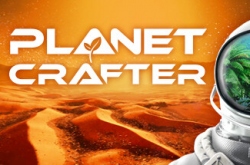Релиз игры: 20.03.2018
Игра через: Microsoft Store
Страница игры в Microsoft Store: Sea of Thieves
Информация о игре: В игре Sea of Thieves вас ждут морские путешествия, сражения, исследования и сокровища — всё, что нужно настоящему пирату, чтобы наслаждаться жизнью и стать легендой. Роли не заданы заранее, вы можете взаимодействовать с миром и с другими игроками, как сами пожелаете.
Файлы для игры:
1. Скачиваем игру Sea of Thieves и распаковываем ее в любую папку
Внимание! У вас нет прав для просмотра скрытого текста. Войдите или зарегистрируйтесь.
Как запускать:
1. Читаем требования к системе.
2. Запускаем Installers\\install EasyAntiCheat.bat, который находится в папке с игрой. (выполняется единожды)
3. Запускаем игру через SeaOfThieves.exe.
В игре:
Проходим обучение.
Подключение:
Принимаем приглашение от друга.
Создание сервера:
Играть Приключения Выбираем корабль По приглашению Подтвердить и собрать команду 1 Приглашаем друзей и ожидаем их подключения.
Информация о сетевых режимах:
КООПЕРАТИВ: 4
МУЛЬТИПЛЕЕР: 0
Примечания:
- Вы можете играть на официальных серверах.
- Программы необходимые для запуска игр.

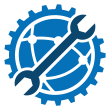

 Требования к системе:
Требования к системе: